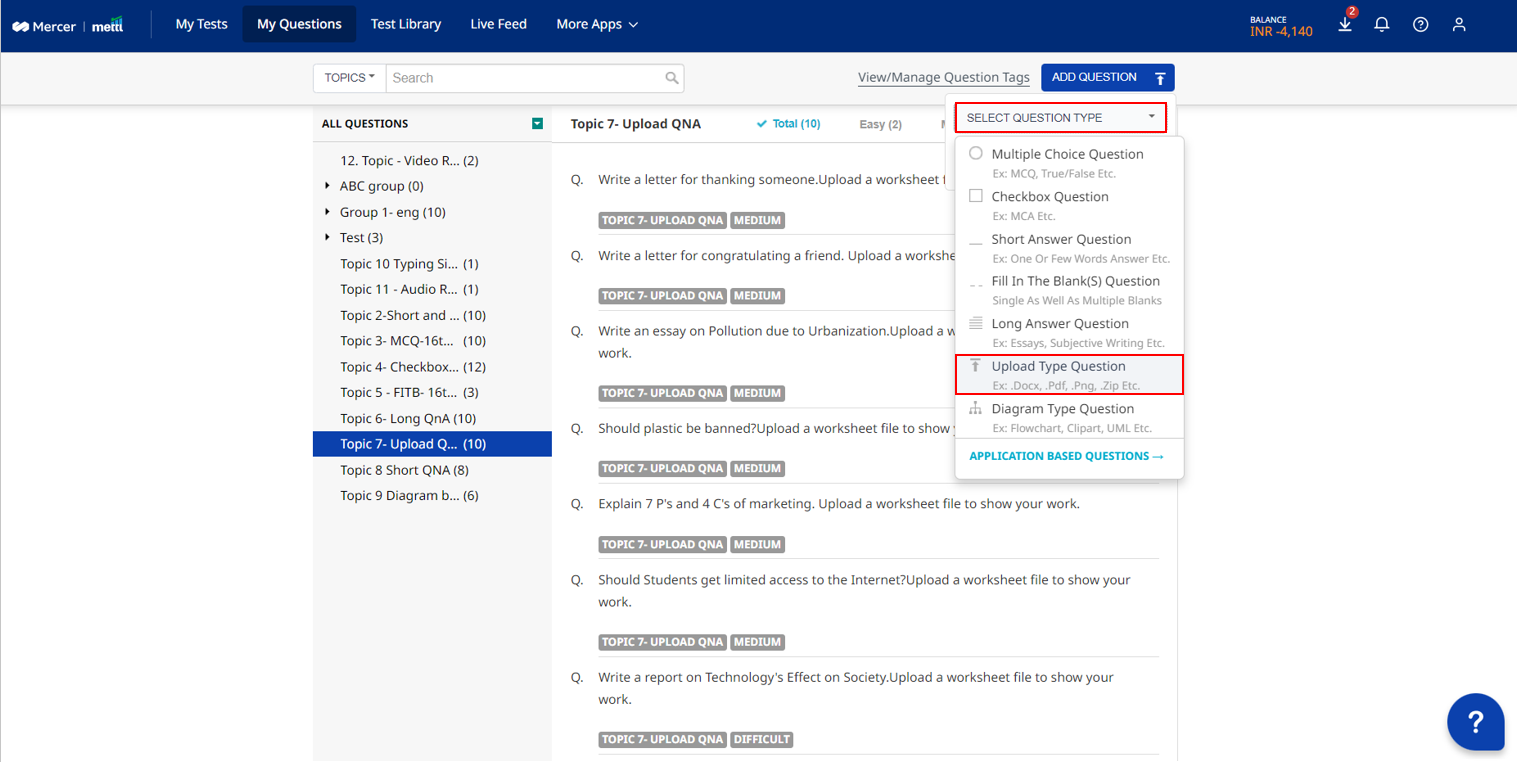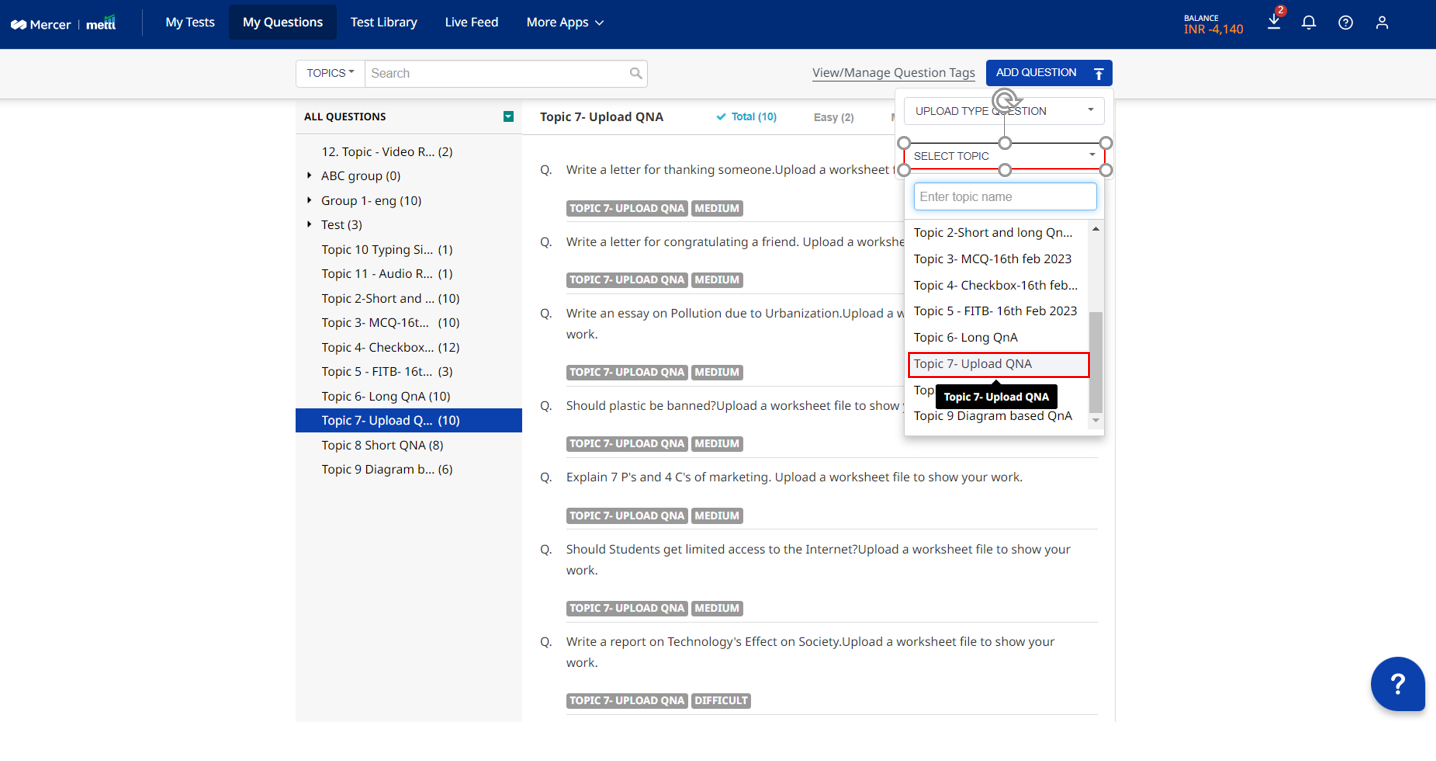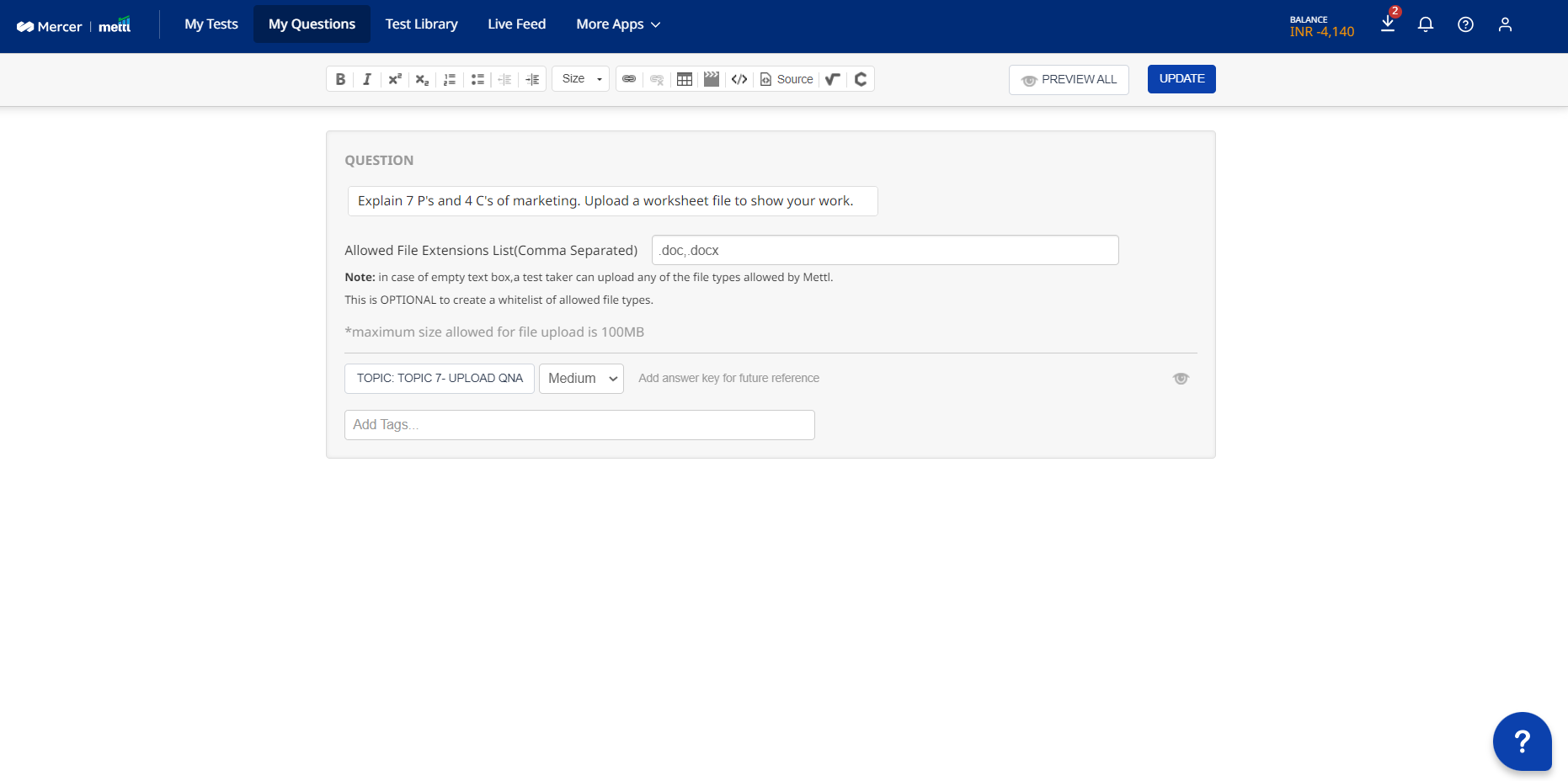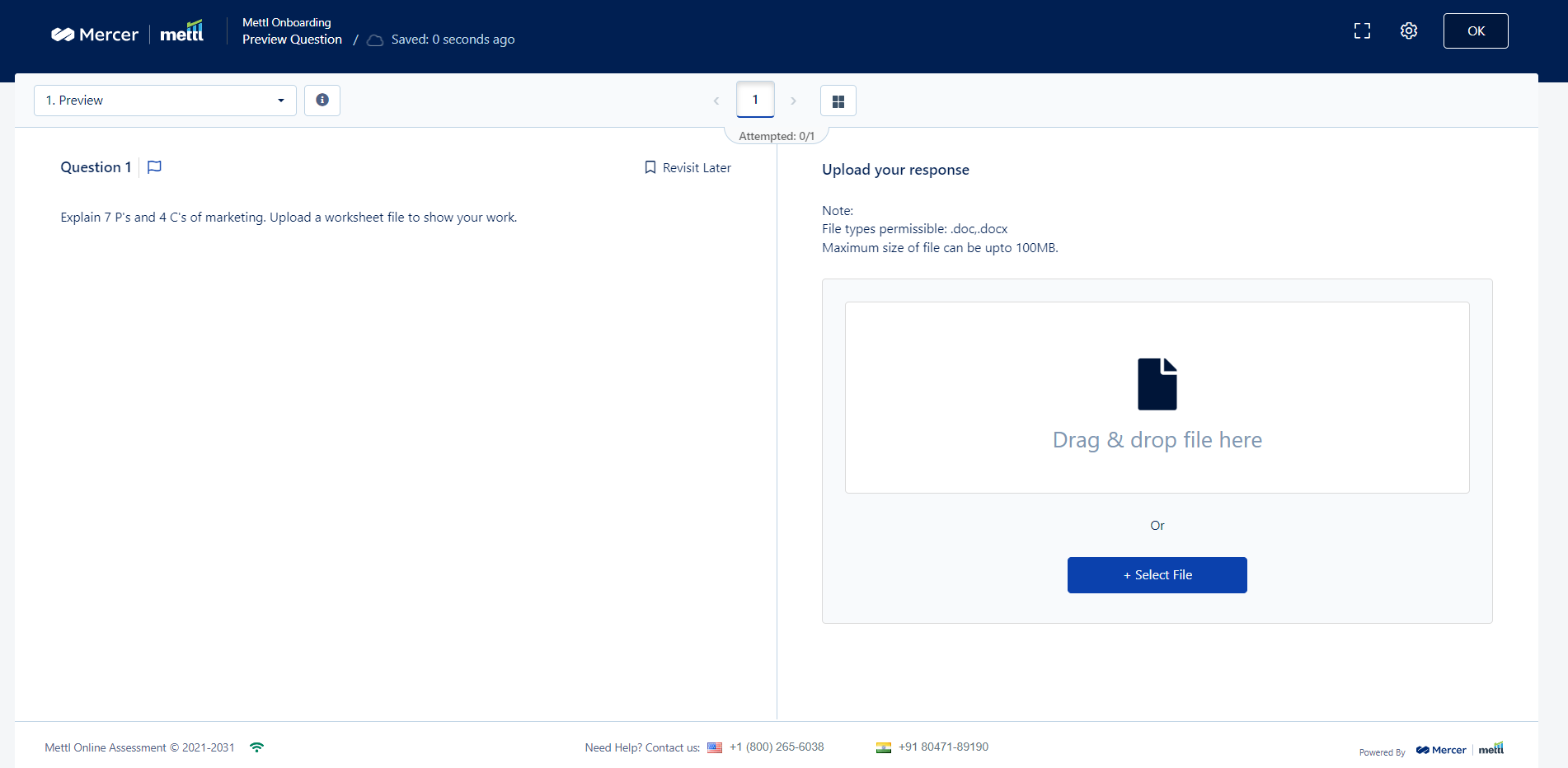How to create Upload Type Question
To add an Upload type question:
- In your account, click on My Questions tab and click on Add Question button on top right side.
- Select the Question Type as Upload Type Question from the drop-down options and provide a Topic Name in which the question is supposed to be added.
- In the screen that opens, fill in the desired text for the question.
- The upload able file shall be in .docx, .ppt, .txt, .pdf, .jpeg, .png, .zip, .rar format with the maximum size of 100 MB .
- Also, mark the questions as Easy, Medium or Difficult.
- You can also edit the text of question/options using our text editor options available at the top.
- You can now preview the added questions by clicking on the "Preview" button.
- Then, click on the 'SAVE' button to save the question in the respective Skill-Set / Topic.
Please refer to the below video: